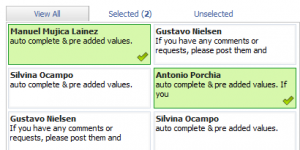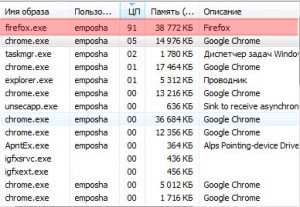fcbkListSelection – fancy item selector (like facebook friends selector) with wide range of options.
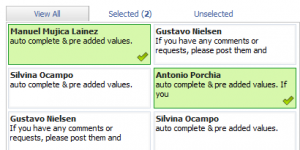
If you have any comments or requests, please post them and I will try to include all the requested features in the upcoming release.
HowTo:
1) HTML stracture:
<ul id="ulid">
<li>regular content <input type="hidden" value="value" /></li>
<li>preselected content <input type="hidden" value="value" checked="checked" /></li>
<li>regular content <input type="hidden" value="value" /></li>
</ul>
* This source code was highlighted with Source Code Highlighter.
2) Javascript:
<script type="text/javascript" language="JavaScript">
$(document).ready(function() {
//id(ul id),width,height(element height),row(elements in row)
$.fcbkListSelection(id[ul id],width,height[element height],row[elements in row]);
});
</script>
* This source code was highlighted with Source Code Highlighter.
Changelog:
– 1.1: added preselected items
– 1.0: project started
Download: Download fcbkListSelection
Demo: Demo fcbkListSelection
Github: http://github.com/emposha/fcbkListSelection